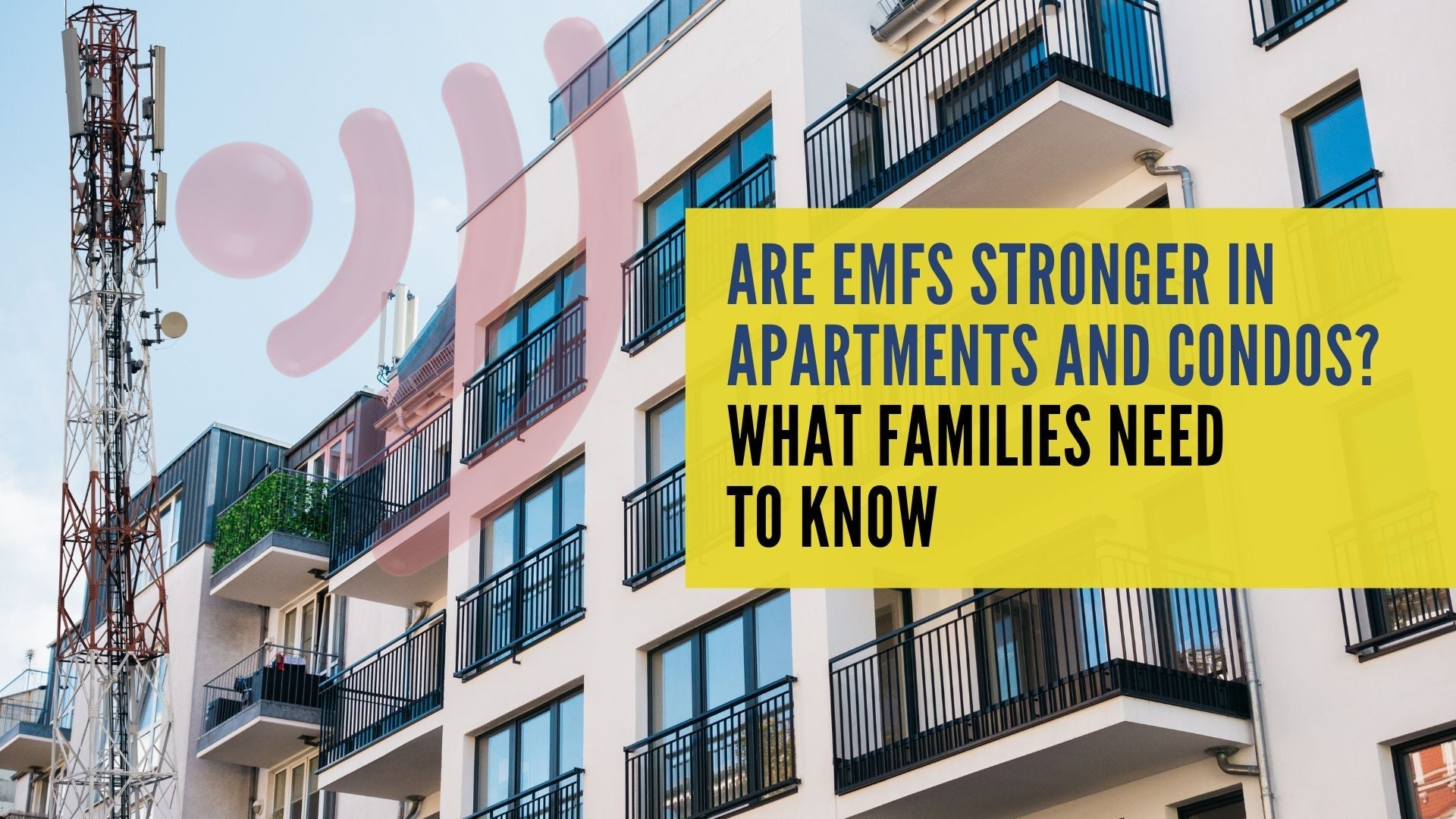As we step into 2025, the demand for remote work and digital engagement continues to grow. However, our increasingly tech-dependent lifestyles come with an invisible byproduct: electromagnetic fields (EMFs). These fields are generated by nearly all modern devices and can pose potential health risks with prolonged exposure.
Whether you work from home or in an office, creating an EMF-safe workstation is a smart step toward maintaining your well-being. Here’s a comprehensive guide to setting up a safer, more mindful workstation.
- Ditch Wi-Fi: Hardwire Your Internet
Wi-Fi routers are among the top emitters of EMFs in most households and workplaces. Switching to a hardwired internet connection using Ethernet cables can significantly reduce your exposure to radiofrequency (RF) radiation.

- How to Do It: Connect your computer or laptop directly to your router using an Ethernet cable. Disable the Wi-Fi function on your device and router settings.
- Benefits: You’ll enjoy a faster and more stable internet connection while eliminating the constant RF radiation emitted by Wi-Fi.
- Choose Wired Peripherals
Wireless keyboards, mice, and headphones may offer convenience but contribute to constant EMF exposure. Replacing these with wired alternatives can help create a safer environment.

- Keyboard and Mouse: Opt for USB-connected versions that do not emit RF radiation.
- Headphones: Use corded headphones instead of Bluetooth models to avoid wireless signals near your head.
- Speakers: Choose plug-in speakers over wireless ones for your audio needs.
- Position Your Devices Strategically
The distance between you and your devices plays a crucial role in reducing EMF exposure. EMF intensity drops significantly with distance.

http://marylandpublicschools.org/programs/Pages/ITSLM/HealthSafetyBestPractices.aspx
- Place your laptop or computer on a table rather than directly on your lap.
- Position your screen at least 24 inches or 61 cm away from your eyes to reduce both EMF exposure and eye strain.
- Bundle and move power cords and cables as far away from your body as possible.
- Reduce Blue Light Emissions
Blue light from screens can disrupt your sleep cycle, strain your eyes, and potentially cause long-term vision issues. Incorporating blue-light-reducing tools is essential for both health and productivity.
- Screen Protectors: Install a blue light filter or cover on your computer screen.
- Software: Use applications like Iris or Night Shift to automatically adjust screen color temperatures.
- Eyewear: Invest in blue light-blocking glasses for added protection.
- Lighting: Avoid using your computer in a dark room. Ensure you have soft, non-fluorescent background lighting.
- Invest in EMF-Blocking Solutions
Incorporating Radia Smart’s EMF shielding products into your workstation setup can provide an additional layer of protection.
- Monitor Shields: Consider anti-radiation screen filters for your computer monitor.
-
Protective Apparel: Wear EMF-protective clothing, such as Radia Smart’s EMF Shielding hoodies or beanies, during long work sessions near high-emission devices.

- Manage Power Sources
Electrical wiring, outlets, and power strips can emit low-frequency EMFs. Proper management of your power sources can mitigate this risk.
- Unplug Devices: Disconnect chargers and devices when not in use to reduce AC electric fields.
- Grounding: Ensure that your electrical wiring is properly grounded. Faulty grounding can create stray currents and elevated EMF levels.
- Cord Management: Use zipties or cord organizers to bundle cables and keep them away from your feet and body.
- Use a Dedicated Workstation
Creating a dedicated space for work helps keep EMF sources concentrated and reduces exposure in other areas of your home.

- Desk Location: Place your desk in a low-EMF zone, away from the Wi-Fi router, smart meters, and major appliances.
- Furnishings: Use a sturdy table and ergonomic chair to maintain proper posture and distance from your devices.
- Accessories: Avoid placing wireless devices like cordless phones or IoT gadgets near your workstation.
- Adopt Healthier Device Habits
Your usage habits significantly impact your EMF exposure. Small behavioral changes can make a big difference.
- Limit Bluetooth Use: Disable Bluetooth when not in use to reduce unnecessary RF radiation.
- Airplane Mode: Switch your devices to airplane mode whenever possible, especially when not actively using them for connectivity.
- Breaks: Take regular breaks from screens to reduce cumulative EMF exposure and avoid eye strain.
- Monitor EMF Levels
Understanding the EMF levels in your workspace can help you identify and address problem areas.
- EMF Meter: Invest in a quality EMF meter to measure radiation levels around your workstation.
- Assess Hotspots: Identify high-EMF zones and rearrange your setup to avoid prolonged exposure.
- Track Progress: Regularly monitor your workspace after making changes to ensure a low-EMF environment.
- Enhance Air Quality and Lighting
Complement your EMF-safe workstation with other wellness-focused upgrades.
- Air Purifiers: Use an air purifier to improve air quality and reduce indoor pollutants that can exacerbate tech-related health issues.
- Natural Lighting: Maximize natural light in your workspace to enhance mood and productivity.
- LED Lighting: Replace fluorescent lights with low-EMF LED bulbs to reduce both EMF exposure and eye strain.
Bonus: Safer Phone Practices in Your Workspace
Many of us keep our smartphones within arm’s reach while working. However, these devices are significant sources of RF radiation.
- Distance: Keep your phone away from your body when not in use. Use a phone stand or place it on your desk.
- Speaker Mode: Use the speakerphone function or a wired headset for calls to minimize radiation near your head.
- Airplane Mode: Switch your phone to airplane mode when you’re focused on work and don’t need connectivity.
True Customer’s Review
Conclusion
Creating an EMF-safe workstation is about making intentional choices to reduce exposure while maintaining a productive environment. From hardwiring your devices to incorporating shielding solutions and adopting healthier tech habits, these steps can help protect your health without sacrificing efficiency.
As we embrace the advancements of 2025, let’s prioritize a balanced and mindful approach to technology. By implementing these tips, you can transform your workstation into a safer and more comfortable space—one that supports both your health and your productivity.
References:
https://healthytechhome.org/resources/how-do-i-set-up-a-safer-computer-workstation/
https://healthytechhome.org/wp-content/uploads/sites/201/How-to-Hardwire-Internet-In-Your-Home-.pdf
http://marylandpublicschools.org/programs/Pages/ITSLM/HealthSafetyBestPractices.aspx